Thanks for choosing our site, to access all of articles, news and stories, open the blog using site menu. In the blog page you can access to trending topics and posts at any time.
Save your favourite articles by clicking on the save button placed near article cards, after that you can visit your bookmarks page by clicking on the icon in top of the menu.
You can also like your favourite posts by clicking on like button on the article page, so we can understand what are your interests and give you better experiment on this site in the future.
At the article toolbar you can see many features, one of them is sharing, you can share articles with your friends or save them in any other place.
We are trying to expand the accessibility of our websites to users worldwide, currently we offer support for two languages which you can change it by clicking on the translation icon from top menu.
You can also use your preferred theme such as dark and light by clicking on and icons at any location and time.
You can see other features in this site such as AI assistants. Assistants can help you to find out the exact content you are looking for, for example you can ask assistants to summarize an article for you or ask questions about their content, or at some points you can ask any other thing!
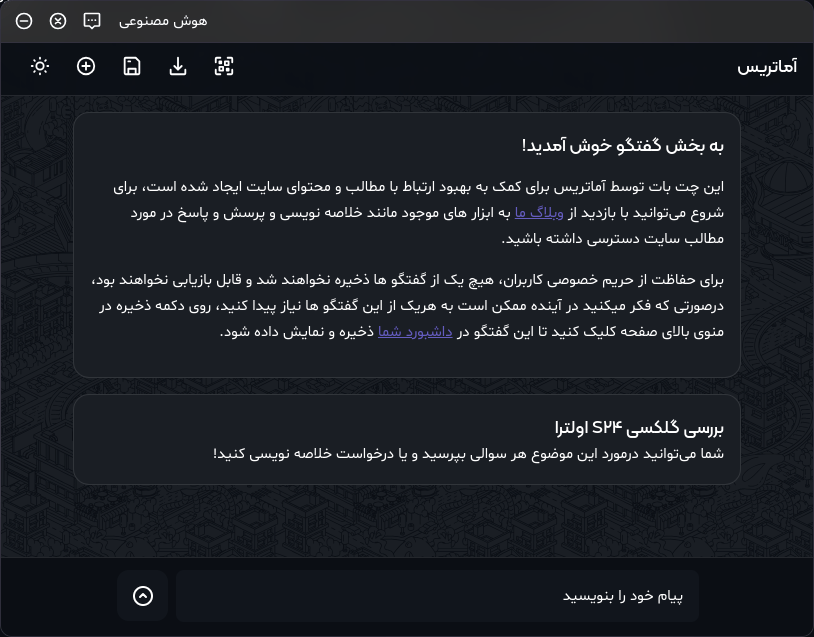
One of the other features available on the toolbar, is content holders. Content holders are widgets that lets you manage and read multiple articles at the same time on your computer. The UI is similar to operating systems windows so you can easily minimize, maximize, move, resize and close them. Content holder is available by clicking on icon on the toolbar or article cards.
Please remember that content holder is only available on desktop and computers, so you may not be able to use this tool in your mobile, sorry for inconvenience.
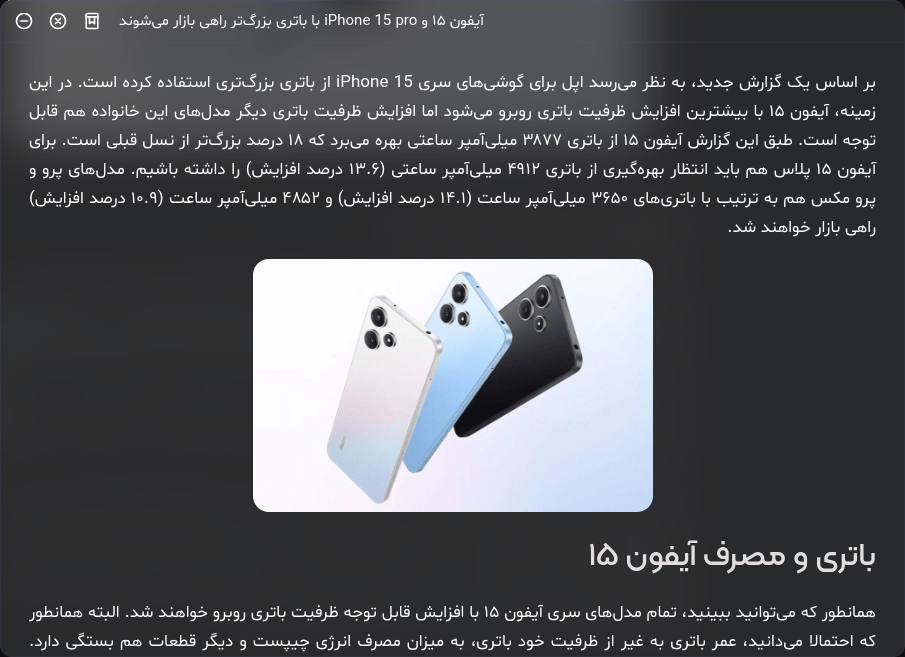
You can open your account profile and manage it by clicking on the avatar image on the top menu, or you can visit advanced dashboard.
By clicking on icon you can change your preference and adjust website behaviour as you want, you can also enhance site performance on your device by customizing settings.
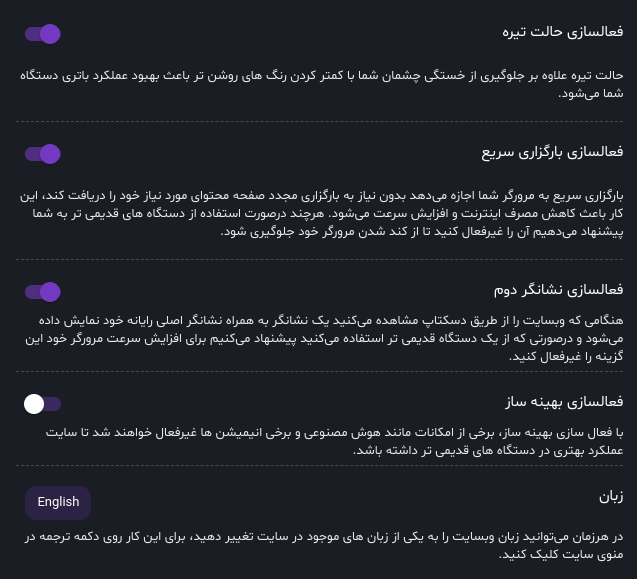
Fast loading make your browser to load only necessary data to reduce internet usage and increase loading speed. If you are using an older device turn it off to prevent browser crash.
When you visit this site in desktop you see another cursor on screen, this is just for fun and we suggest you to disable it if you are using an older device to decrease your browser speed.
By enabling optimizer, some advanced features like AI and post holding won't work, this can be very helpful for old devices.